Instructions for the mobile application “Dental illustrations”
About the Dental Illustrations mobile app
This is a specialized mobile application for dentists and their patients on IOS and Android devices. The Dental Illustrations app contains over 900 high quality 3D illustrations of teeth and various dental procedures.
With the help of “Dental Illustrations” you will be able to explain in detail to your patient the anatomy of the teeth, oral cavity and how dental procedures are performed. 3D illustrations will best help your patients to perceive information and visit the dentist without fear and anxiety.
How it works?
The main menu has 12 tabs. The first 8 tabs represent one topic or direction in dentistry:
- Anatomy
- Hygiene and whitening
- Therapy
- Prosthetics
- Implantation
- Orthodontics
- Periodontology
- Surgery
By clicking on these tabs, you get to a menu with all 3D images related to a given topic or direction
Category “My Favorites”
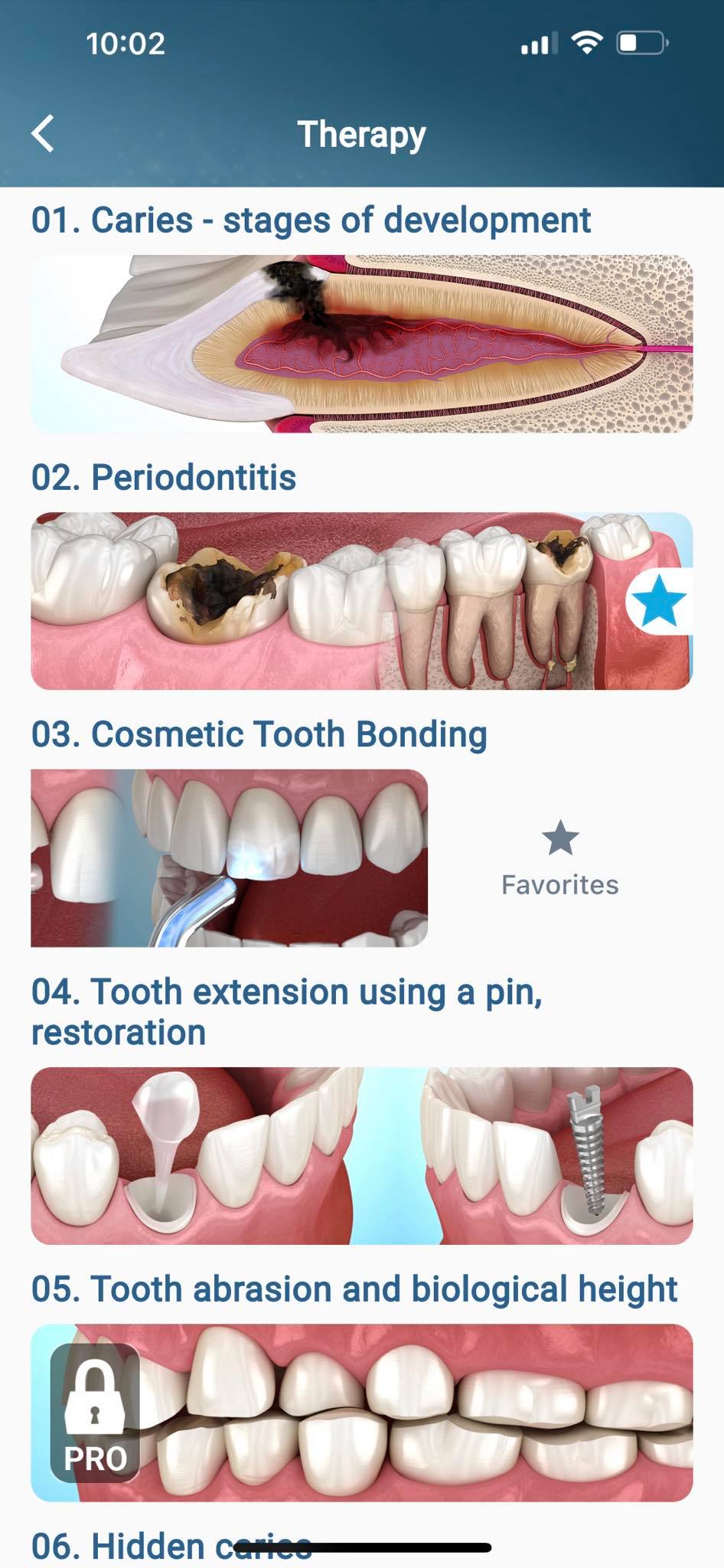
This category is for frequently used topics. You can add the relevant topics and information from other categories to ‘My favorites’ for maximum quick access. In order to add your relevant topic/information, go to any category where the topic list will be located. Hold or slide to the left the theme you require and you will see the ‘Add to Favorites’ button.
Follow the same steps to remove an illustration from Favorites.
The “Settings” tab contains information about the app and its features and will allow you to change various app settings such as language or landscape only, allowing you to customize the app for your convenience.






